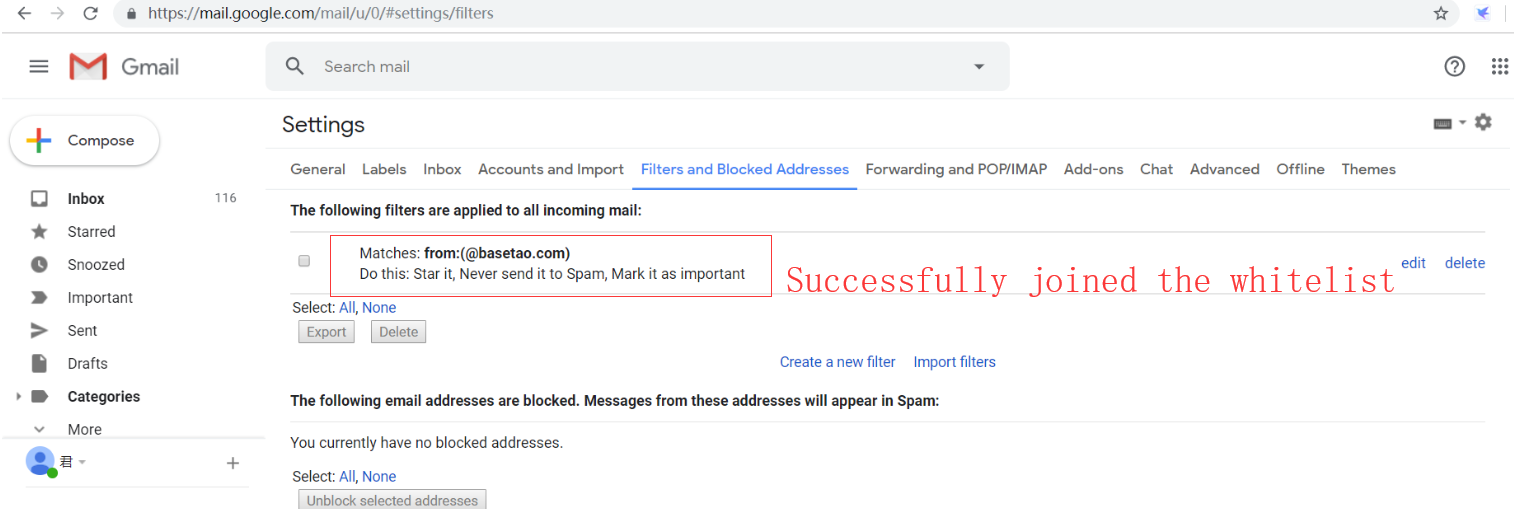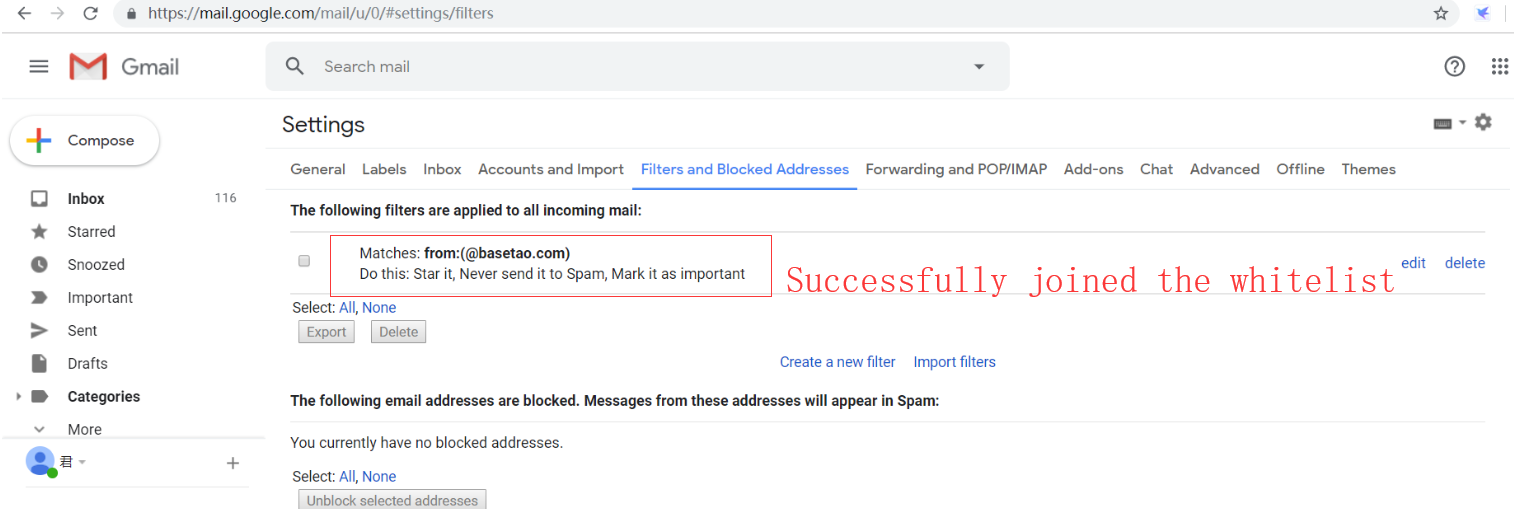Mail issue

Please note: Prior to registering, it is recommended that you add info@basetao.com to the whitelist in your email settings. This will make it easier for you to receive messages from Basetao. Please note that it may take 1-3 hours for the activation email to arrive in your Gmail inbox, while it may take less time for it to reach your Hotmail inbox.
Below are the steps to add @basetao.com to the whitelist in Gmail. You can refer to similar settings for other email providers.
Below are the steps to add @basetao.com to the whitelist in Gmail. You can refer to similar settings for other email providers.
1.
Access your mailbox and click on the mailbox settings button to open the settings menu.
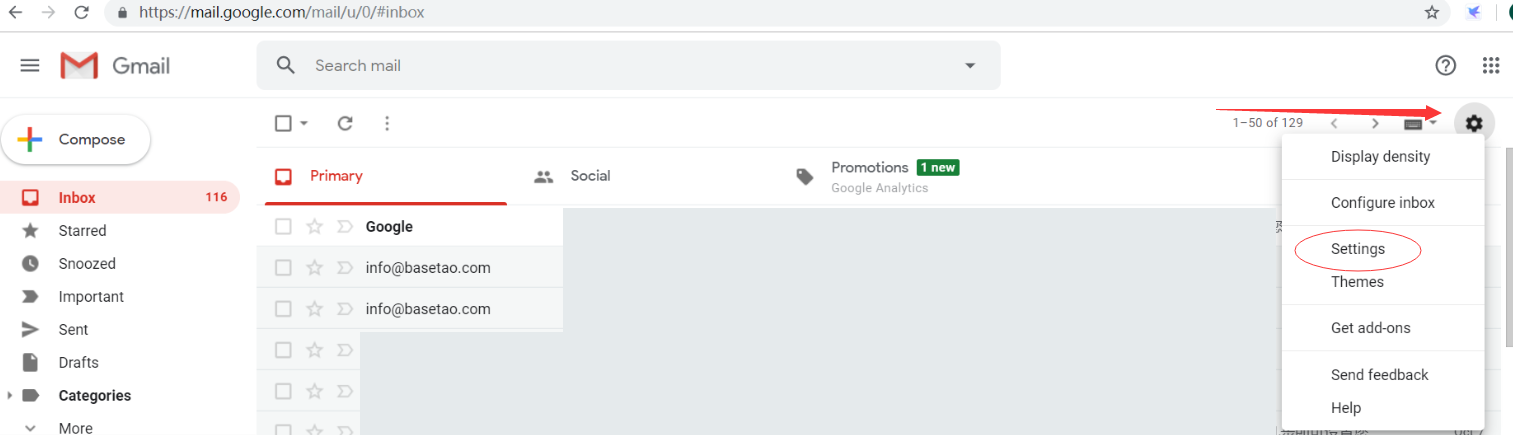
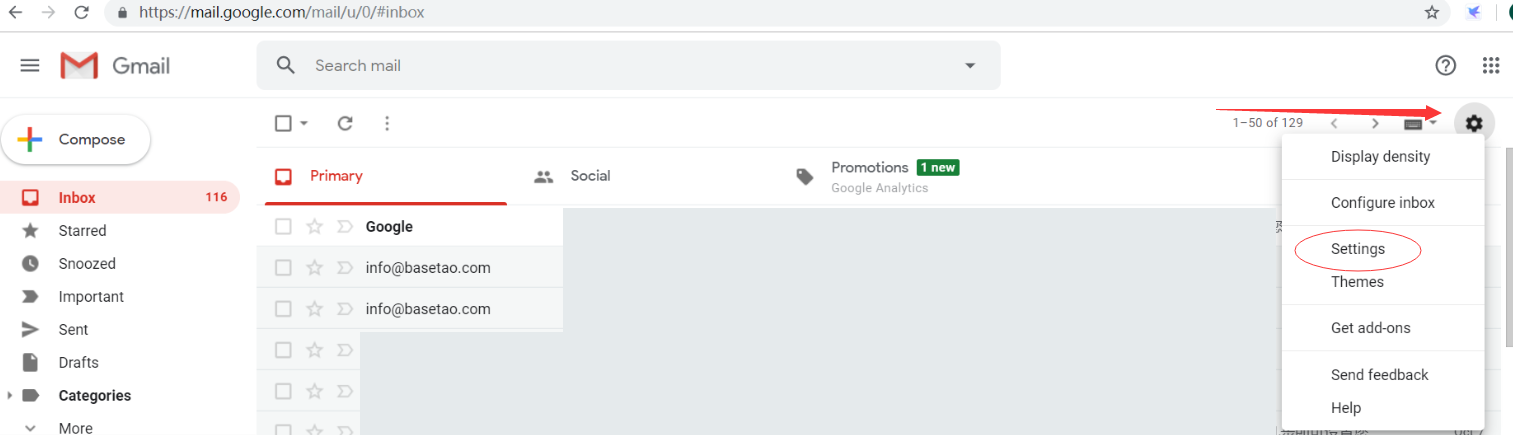
2.
Select "Filters and Blocked Addresses" from the settings menu, and then click on "Create a new filter."
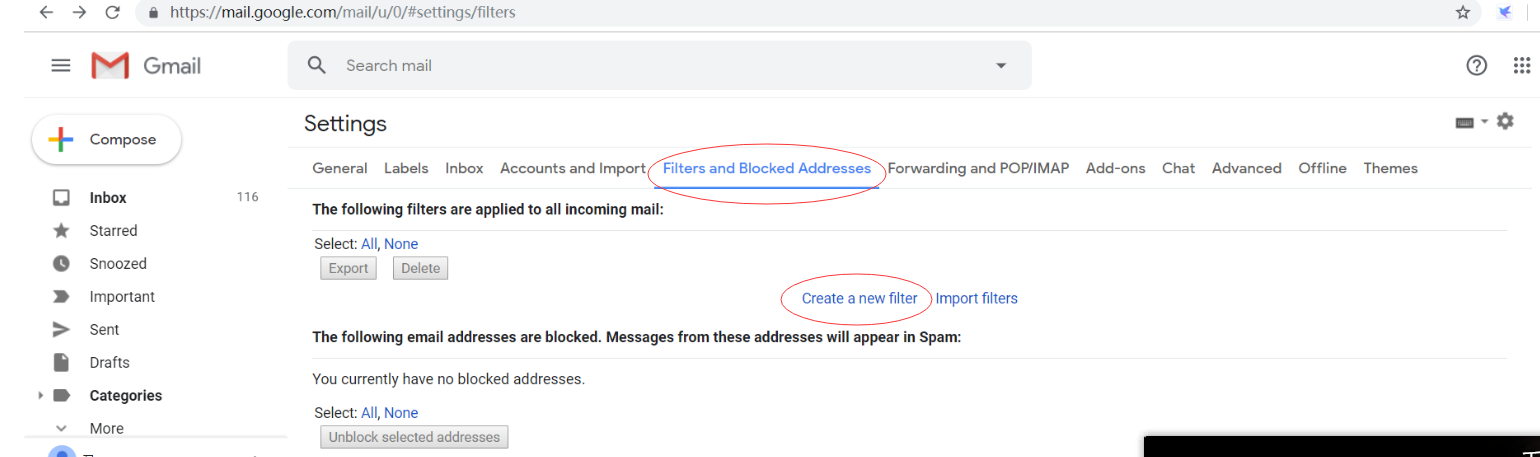
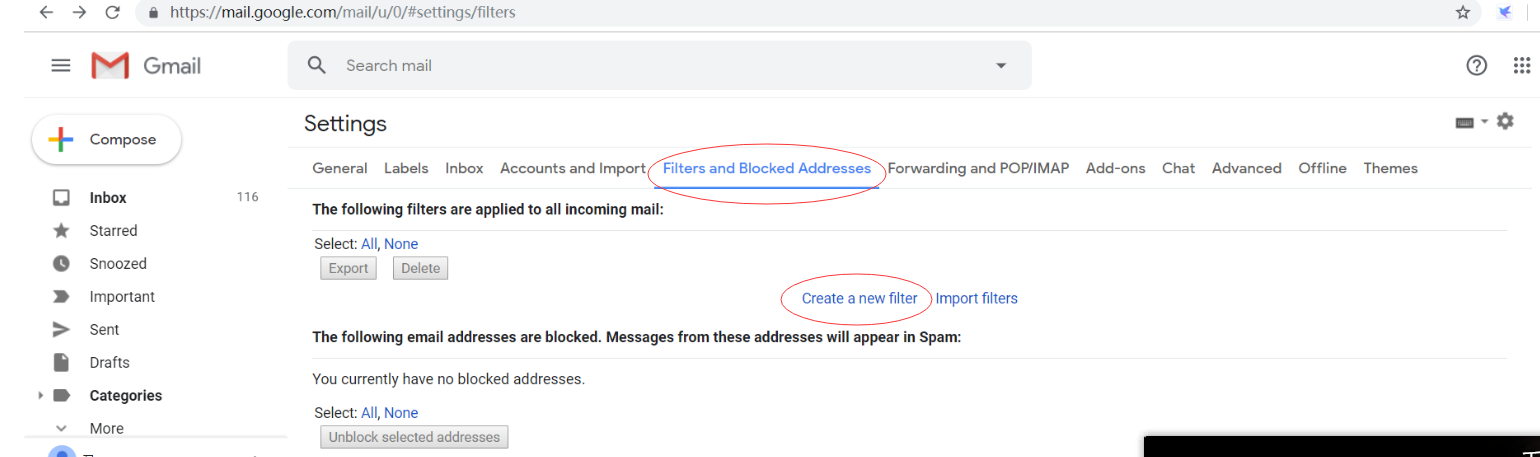
3.
Fill in "@basetao.com" in the form field, and then click "Continue" to proceed to the next step.
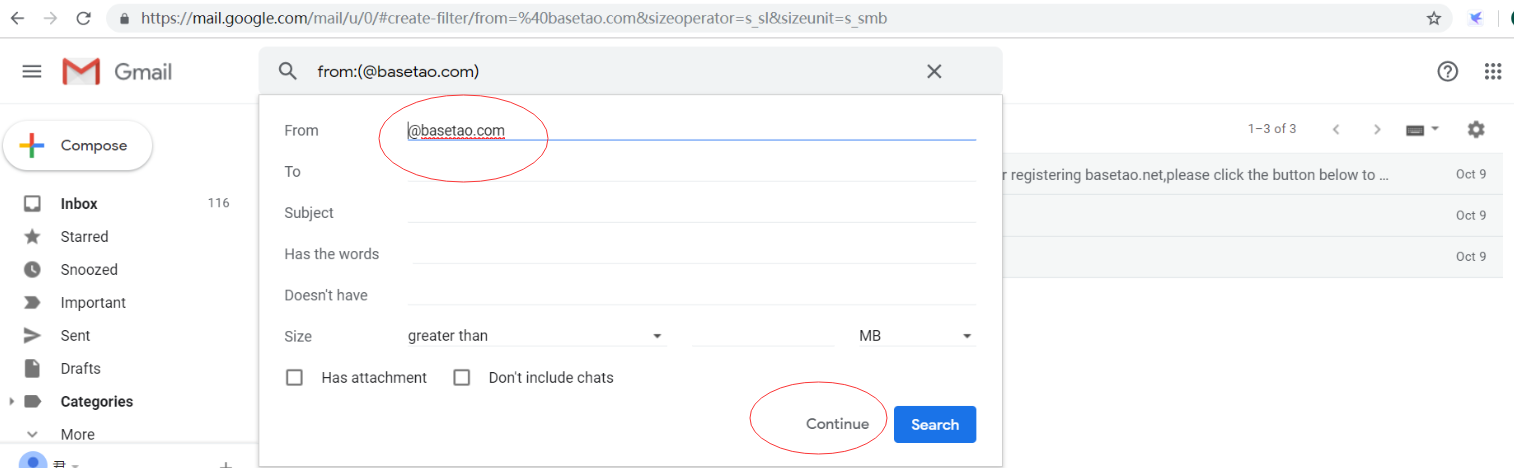
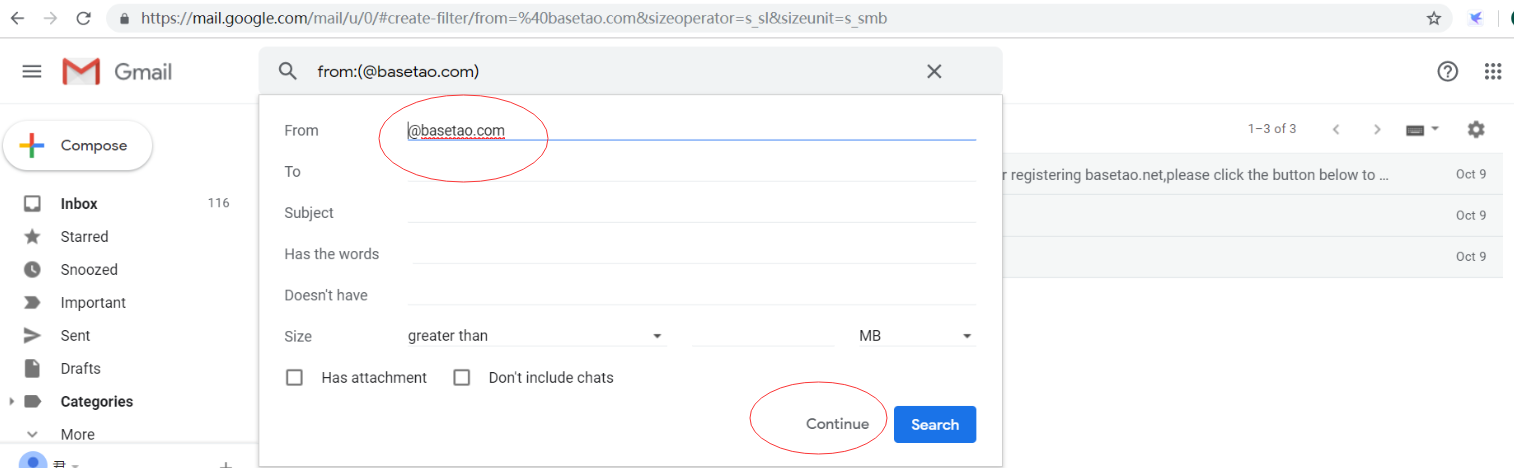
4.
Check the box next to "Star it", ensure that "Never send it to Spam" is selected, and choose "Always mark it as important". Finally, click "Cancel" to finish.
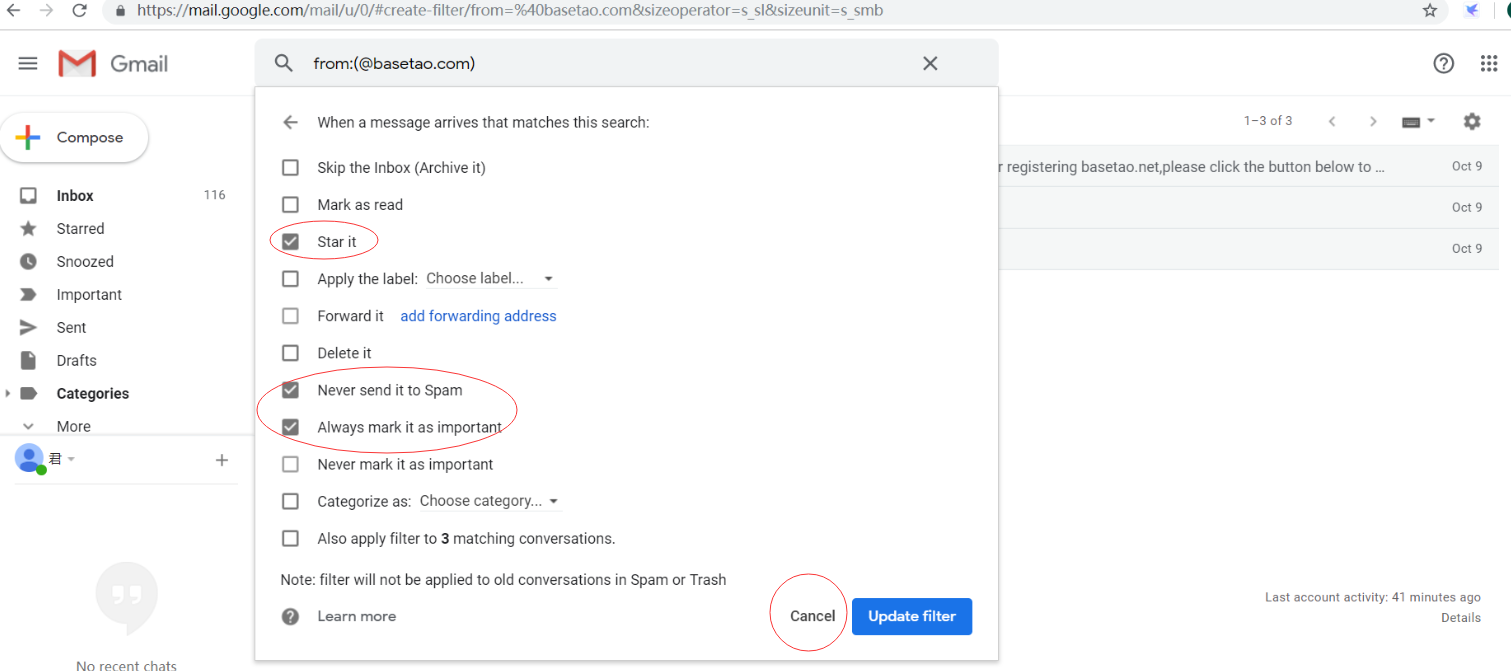
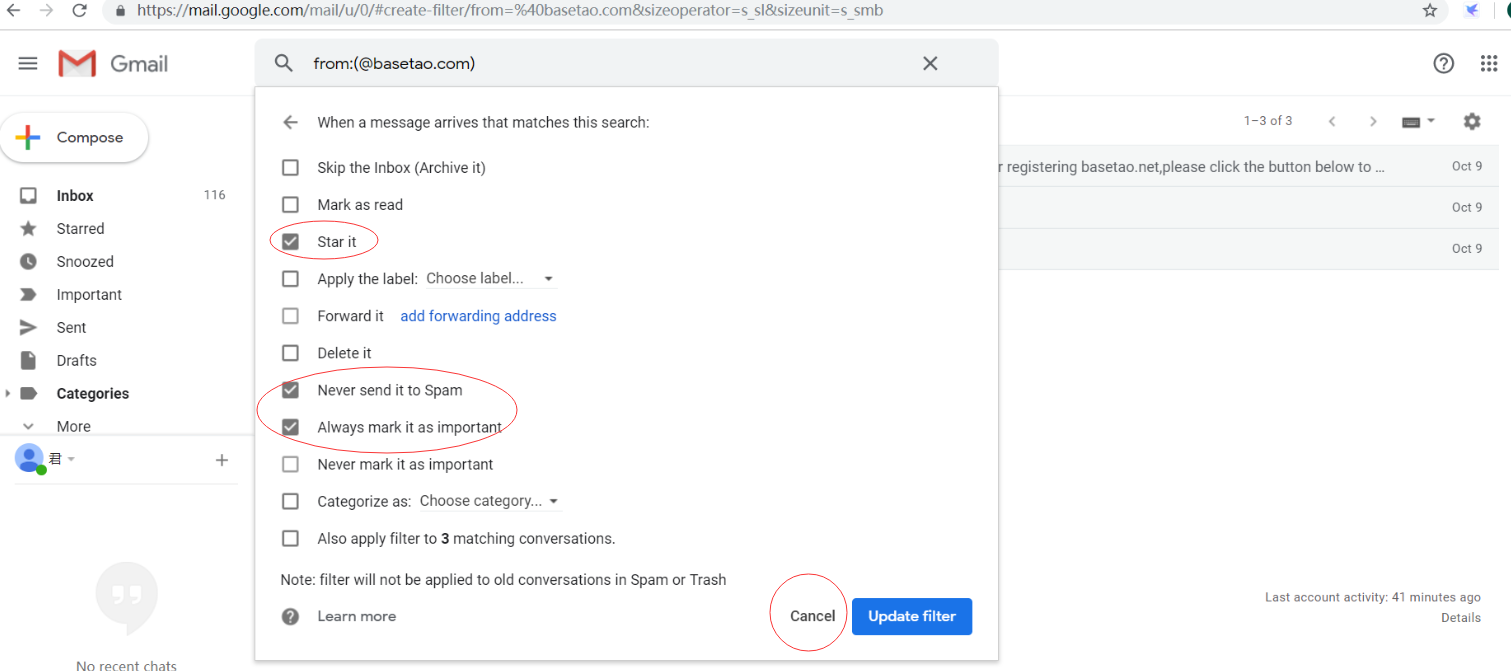
5.
Once you have successfully configured the settings, you can proceed to resend the email by following the steps provided below.